Looking for a really complete SAP course ?
FICO Training Pro.
Guided from A to Z by best experts, you will master the whole module through our hands-on masterclasse. Practical course that will simplify your day-to-day tasks and boost your long-term career.

Finance and Controlling
4,9/5
Production Planning
4,7/5
Sales and Distribution
4,9/5
Material Management
4,9/5
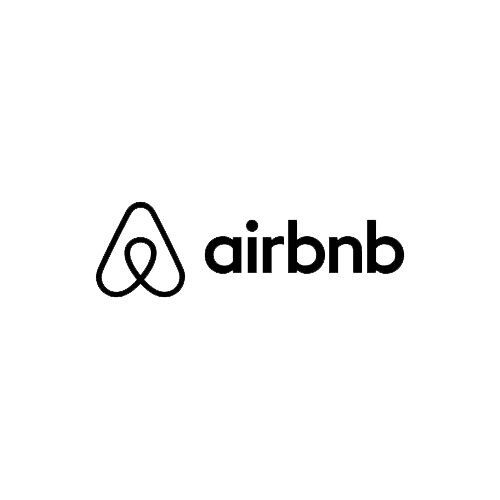
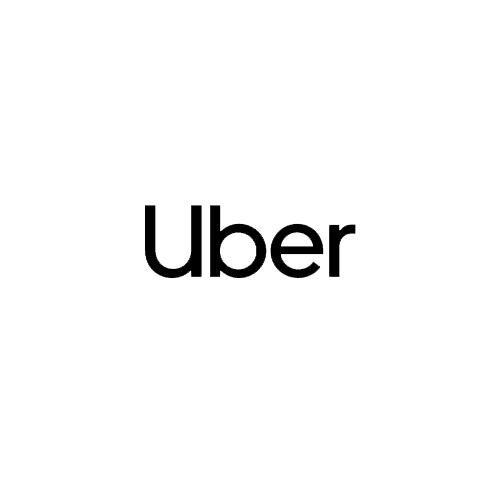

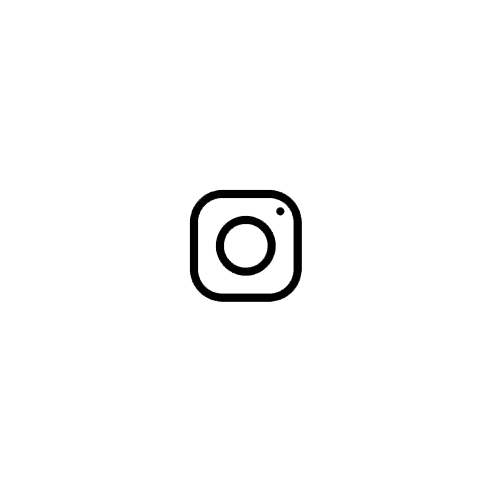

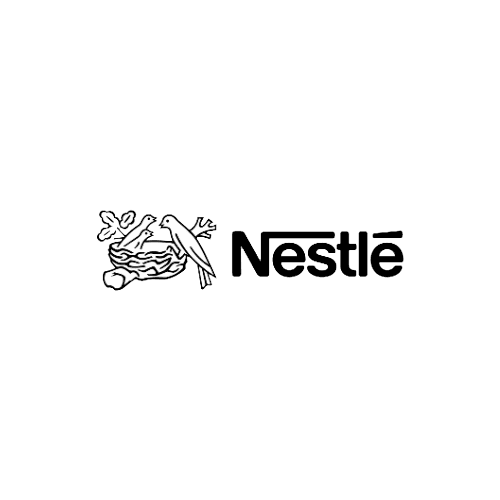
The Ultimate Video Training
FICO Video Training
Demo
1. Introduction to SAP S4HANA, Finance, Fiori, SAP Activate & Universal Journal
-
1. Introduction to SAP S4HANA
20:35 -
2. Introduction to SAP S4HANA Finance
03:28 -
3. Introduction to SAP Fiori vs SAP Gui
09:52 -
4. SAP S4HANA Fiori Application Types
10:04 -
5. Introduction to SAP Gui
20:32 -
6. SAP S4HANA Fiori Design Principles
06:15 -
7. SAP Fiori Apps Library and SAP User Roles
07:37 -
8. SAP S4HANA Fiori Key Benefits
01:45 -
9. Introduction to Universal Journal (ACDOCA Table)
12:17 -
10. Other Tables besides ACDOCA Table
01:25 -
11. Simplification and Compatibility Views
04:44 -
12. Organizational Benefits of Universal Journal
01:59
2. Enterprise Structure in SAP S4HANA Finance, Projects’ Types & Documentation
-
1. Business Scenario
00:55 -
2. Enterprise Structure (Definition of Client)
04:53 -
3. Creation of Company Code Configuration
15:37 -
4. Types of Projects
05:55 -
5. Creation of Business Areas Configuration
07:00 -
6. Define Company and Assignment of Company code to Company Configuration
07:01 -
7. Customizing Requests Transport Organizer
13:34 -
8. Blueprint Documentation & GAP Analysis
07:34 -
9. Introduction to SAP Activate Methodology
36:33 -
10. Section Summary
01:01
3. Fiscal Year Variant and Posting Period Variant
-
1. Business Scenario
01:28 -
2. Variant Principle
01:10 -
3. Fiscal Year Variant
03:07 -
4. Calendar Fiscal Year (Configuration)
05:37 -
5. Non-Calendar Fiscal Year (Configuration)
04:55 -
6. Non-Calendar Fiscal Year (Configuration)
05:00 -
7. Shortened Fiscal Year Variant (Configuration)
07:34 -
8. Assign Company code to the Fiscal Year Variant
02:02 -
9. Posting Period Variant (Configuration and End User)
17:50
4. General Ledger Accounts & Document Splitting Configuration
-
1. Business Scenario
01:39 -
2. Chart of Accounts (Configuration)
11:53 -
3. GL Account Groups, Number Ranges & Field Status (Configuration)
08:05 -
4. Define Retained Earnings Account (Configuration)
05:55 -
5. Field Status Variant (Configuration)
08:31 -
6. GL Master Data Creation (End User)
36:48 -
7. Retained Earnings Account Creation (End User)
06:10 -
8. Expense Account & Revenue Account Creation (End User)
07:51 -
9. Reconciliation Account Creation (End User)
07:42 -
10. Creation of GL Master through SAP Fiori App (End User)
08:17 -
11. Archiving a GL Account Block for Posting & Mark for Deletion (End User)
03:31 -
12. Document Splitting (Configuration)
26:36 -
13. Define Segment (Configuration)
05:24 -
14. Section Summary
01:14
5. SAP S4HANA Controlling Area, Profit Center, Cost Center and Cost Elements
-
1. Business Scenario
02:37 -
2. Maintain Controlling Area and its assignment with company codes (Configuration)
29:52 -
3. Maintain Version 0 (Configuration)
10:07 -
4. Profit Center Accounting (Configuration)
17:25 -
5. Profit Center Master Data and Standard Hierarchy (End User)
17:05 -
6. Deletion of Profit Center (End User)
04:37 -
7. Copying Profit Center Group with Suffix (End User)
02:09 -
8. Default Profit Center to GL Accounts (Configuration)
06:32 -
9. SAP Fiori Creation of Profit Center Master Data (End User)
06:55 -
10. Cost Center Accounting Definition
01:52 -
11. Cost Center Standard Hierarchy, Master Data and Functional Area (End User)
27:25 -
12. Deletion and Mass Update for Cost Centers (End User)
05:40 -
13. SAP Fiori Creation of Cost Center Master Data (End User)
07:07 -
14. Cost Elements as GL Account Master Data (End User)
14:53 -
15. Cost Element Group (End User)
06:47 -
16. Default Account Assignment for Cost Center and Profit Center (Configuration)
07:47
6. Currency Types, Ledgers and Accounting Principles (Configuration)
-
1. Business Scenario
02:12 -
2. Currency Types (Configuration)
05:26 -
3. Currency Conversion Settings for Company Codes (Configuration)
07:25 -
4. Exchanges Rates (Configuration)
08:33 -
5. Leading Ledger 0L, Parallel Accounting GL, Accounting Principle (Configuration)
11:02 -
6. Non Leading Ledger and its assignment with Accounting Principle (Configuration)
07:44 -
7. Ledger Group and its assignment with Accounting principle (Configuration)
05:48 -
8. Assignment of Multiple Accounting Principles to the Non leading Ledger (Config)
02:25 -
9. Appendix Ledger and its assignment with Accounting Principle (Configuration)
07:15 -
10. Summary
01:03
7. Integration of Controlling with Financial Accounting
-
1. Introduction for integration of Controlling with Financial Accounting
01:00 -
2. Define Document Types for Postings in Controlling (Configuration)
06:40 -
3. Define Document Type Mapping Variants for CO Business Transactions (Config)
02:16 -
4. Check and Define Default Values for Postings in Controlling (Configuration)
03:17 -
5. Define Ledger for CO version (Configuration)
01:44
8. Business Partner, Customer and Vendor Master Data (AR and AP)
-
1. Business Scenario
01:00 -
2. Obsolete Transaction Codes to create Customer and Vendor Master
05:01 -
3. Introduction to Business Partner, Customer and Vendor Master Data
03:47 -
4. Customer Account Groups with Screen Layout (Configuration)
07:41 -
5. Define Screen Layout Overview (Configuration)
02:23 -
6. Create and Assign Number Ranges for Customer Accounts (Configuration)
06:36 -
7. Define and Assign BP Number Ranges to BP Customer Groupings (Configuration)
11:13 -
8. Define Number Assignment for Direction BP to Customer (Configuration)
10:07 -
9. BP Field Groupings (Configuration)
06:55 -
10. Creation of Business Partner Master Data & Customer Master Data (End User)
19:10 -
11. SAP Fiori Creation of BP Master Data & Customer Master Data (End User)
07:59 -
12. Creation of One time Customer Master Data (End User)
05:58 -
13. Customer Summary
01:12 -
14. Vendor Account Groups with Screen Layout (Configuration)
08:29 -
15. Create and Assign Number Ranges for Vendor Accounts (Configuration)
03:54 -
16. Define and Assign BP Number Ranges to BP Vendor Groupings (Configuration)
07:05 -
17. Define Number Assignment for Direction BP to Vendor (Configuration)
06:42 -
18. Creation of Business Partner Master Data & Vendor Master Data (End User)
14:39 -
19. SAP Fiori Creation of BP Master Data & Vendor Master Data (End User)
06:56 -
20. Creation of One time Vendor Master Data (End User)
10:38 -
21. Vendor Summary
01:17 -
22. Customer as Vendor and Vendor as Customer Clearing (End User)
05:43 -
23. Matchcodes Prevent Duplication for Customer and Vendor Master (Config)
04:13 -
24. Message Control Prevent Duplication for Customer and Vendor Master (Config)
06:11 -
25. Summary
01:00
9. Bank Master Data and House Bank – SAP Business Client and SAP Fiori (AR & AP)
-
1. Business Scenario and Introduction to Bank Master Data and House Bank
04:18 -
2. Country Specific Checks under SAP NetWeaver (Configuration)
04:54 -
3. Manage House Bank and Bank Master (End User)
06:50 -
4. SAP Business Client Maintain link between House Bank and GL (End User)
11:08
10. Documents and Document Controls in SAP S4HANA Finance and SAP Fiori
-
1. Business Scenario
01:08 -
2. Documents in SAP S4HANA Finance (End User)
02:35 -
3. Document Structure in SAP S4HANA Finance and Fiori (End User)
06:37 -
4. Document Types in SAP Document Structure (Configuration and End User)
04:55 -
5. Document Number Ranges (Configuration and End User)
05:47 -
6. Posting Keys in SAP Documents (Configuration and End User)
05:11 -
7. Default Values Document Types and Posting Keys (Configuration and End User)
04:12 -
8. Summary
01:00
11. Default Values for Fiscal Year and Value Date (GL, AR & AP)
-
1. Business Scenario
01:00 -
2. Enable Fiscal Year Default (Configuration)
02:34 -
3. Default Value Date (Configuration)
02:11 -
4. Display default Fiscal Year and Value Date on SAP Documents (End User)
02:32 -
5. Summary
01:00
12. Taxes on SalesPurchases – AR & AP (Configuration and End-User)
-
1. Business Scenario and SAP Mapping
02:22 -
2. Basic Settings Tax Calculation Procedure (Configuration)
17:15 -
3. Calculation Tax Codes and Base Amount (Configuration)
08:32 -
4. Posting Define Input and Output Taxes GL Accounts (Configuration & End User)
14:56 -
5. Classify Tax GL Accounts for Document Splitting (Configuration)
04:03 -
6. Updating Purchase and Sales GL Accounts with relevant Tax categories (End User)
01:38 -
7. Assign Tax codes for Non Taxable Transactions (Configuration)
01:26 -
8. Document Entry with Tax Code (End User)
09:04 -
9. Summary
01:00
13. Tolerance Limits for Employees, GL & CustomerVendor (Configuration & End-User)
-
1. Business Scenario and SAP Mapping
01:01 -
2. Tolerance Groups for Employees (Configuration)
10:20 -
3. Create GL Accounts for Clearing Differences (Configuration and End User)
10:52 -
4. Tolerance Groups for GL Accounts (Configuration)
08:07 -
5. Tolerance Groups for Customer/Vendor (Configuration)
11:11 -
6. Assign Tolerance Groups in Customer and Vendor Master Data (End User)
02:53 -
7. Define GL Accounts for Clearing Differences By Reason Code (Configuration)
04:55 -
8. Document Entry with Tolerance Limits (End User)
03:17 -
9. Summary
01:00
14. Currencies, Exchange Rates and Exchange Rate Differences (Configuration)
-
1. Business Scenario and SAP Mapping
01:00 -
2. Introduction to SAP Netweaver
01:00 -
3. Currencies and Exchange Rates through SAP NetWeaver (Configuration)
01:00 -
4. Check Exchange Rate Types (Configuration)
03:23 -
5. Exchange Rate Tools (Configuration)
01:00 -
6. Reference Currency Tool (Configuration)
02:43 -
7. Exchange Rate Spread Tool (Configuration)
01:43 -
8. Currency Inversion Tool (Configuration)
02:55 -
9. Define Translation Ratios for Currency Translation (Configuration)
05:09 -
10. Enter Exchange Rates (Configuration)
07:39 -
11. Maintain Exchange Rate Spread Overview (Configuration)
01:29 -
12. Introduction to Exchange Rate Differences
01:01 -
13. Exchange Rate Differences for Open Item Clearing & GL Accounts (Configuration)
33:23 -
14. SAP Fiori Automatic Account Determination for FCV (Configuration)
06:47 -
15. Exchange Rate Differences using Exchange Rate Key (Configuration)
02:52 -
16. Overview for Foreign Currency Valuation as Periodic Processing (End User)
03:51 -
17. Classify Exchange Rate Difference GL Accounts for Document Splitting (Config)
04:18 -
18. Summary
01:00
15. Holding and Parking Documents in SAP S4HANA Finance – GL, AR, AP (End-User)
-
1. Business Scenario
01:00 -
2. Holding Documents (End User)
08:38 -
3. Parking Documents GL (End User)
11:42 -
4. Parking Documents AR (End User)
12:40 -
5. Parking Documents AP (End User)
09:30 -
6. SAP Fiori Document Parking (End User)
08:32
16. Documents Posting, Display Line Items and Prima Nota in SAP S4HANA Finance
-
1. Business Scenario
01:00 -
2. GL Document Posting and Display Line Items and Balances (End User)
14:05 -
3. Customer Invoice/Credit Posting and Display Line Items and Balances (End User)
15:06 -
4. Vendor Invoice Posting and Display Line Items and Balances (End User)
09:26 -
5. Posting of the invoice with document splitting (End User)
03:41 -
6. Posting of Accounting Documents: Cost Center and Profit Center (End User)
03:21 -
7. SAP Fiori Document Posting and Overview of Customer and Vendor Apps (End User)
06:11 -
8. Posting of One time Customer and One time Vendor Invoices (End User)
08:12 -
9. SAP List Viewer Tool and Display Layout Variant (End User)
23:50 -
10. Universal Journal ACDOCA: Display Line Items (End User)
09:21 -
11. Prima Nota (End User)
05:36
17. Reference Documents and Recurring Model (End-User)
-
1. Business Scenario and SAP Mapping
01:00 -
2. Introduction to Reference Documents (End User)
01:00 -
3. Account Assignment Model (End User)
19:49 -
4. Recurring Document (End User)
04:41 -
5. Recurring Document Periodic Processing (End User)
15:16 -
6. Sample Document (End User)
06:03
18. Payment Terms and Cash Discounts – AR & AP (Configuration and End-User)
-
1. Business Scenario
01:22 -
2. Payment Terms (Configuration)
13:19 -
3. Customer Invoice Posting Without Terms of Payment (End User)
02:43 -
4. Update Customer with Terms of Payment (End User)
02:08 -
5. Customer Invoice Posting With Terms of Payment (End User)
03:09 -
6. Vendor Invoice Posting without Terms of Payment (End User)
01:06 -
7. Update Vendor with Terms of Payment and Invoice Posting (End User)
02:52 -
8. Payment Terms for Credit Memos with Invoice Reference (End User)
07:55 -
9. Payment Terms for standalone Credit Memos (End User)
04:10 -
10. Define Cash Discount GL Accounts (Configuration)
12:00 -
11. Classify Cash Discount GL Accounts for Document Splitting (Configuration)
04:01 -
12. Summary
01:00
19. Documents Clearing for General Ledger, Customer and Vendor (End-User)
-
1. Business Scenario and Introduction to Document Clearing
02:19 -
2. Account Clearing for GL (End User)
07:33 -
3. Account Clearing for Customer AR (End User)
04:13 -
4. Account Clearing for Vendor AP (End User)
03:04 -
5. Post With Clearing for GL (End User)
07:53 -
6. Post Incoming Payments With Cash Discount for Customers AR (End User)
07:23 -
7. Post Outgoing Payments With Cash Discount for Vendors AR (End User)
06:15 -
8. Post Exchange Rate Differences for Foreign Customer Payment (End User)
14:32 -
9. Partial Payments AR, AP (End User)
10:15 -
10. Residual Payments AR, AP (End User)
11:36 -
11. Post Payment Differences within Tolerance Limits AR, AP (End User)
04:18 -
12. Distribute Payment Differences by Reason Code AR, AP (End User)
04:43 -
13. Distribute Charge off Payment Differences AR, AP (End User)
05:07
20. Automatic Payment Program (Configuration and End-User)
-
1. Business Scenario and Introduction to Automatic Payment Program
03:26 -
2. Automatic Payment Program (Configuration)
43:50 -
3. Introduction to Automatic Payment Program (End User)
03:08 -
4. Update Customers and Vendors for Automatic Payment Program (End User)
08:50 -
5. Automatic Payment Program Execution (End User)
28:56 -
6. Debit Balance Check (End User)
28:56 -
7. Printout and Delete APP (End User)
01:13 -
8. Scheduled Payment Run (End User)
02:19
21. Special GL Transactions (Down Payment Received and Made) – Config and End-User
-
1. Business Scenario and Introduction to Special GL Transactions and Down Payment
07:35 -
2. GL Creation, Customer Down Payment and Vendor Down Payment (Configuration)
24:03 -
3. Customer Down Payment (End User)
26:45 -
4. Vendor Down Payment (End User)
26:36 -
5. Other Special GL Indicators for Customer/Vendor Invoices (Config & End User)
14:10
22. Document Reversal Posting and Reset Cleared Items (Configuration and End-User)
-
1. Business Scenario and Introduction to Document Reversal Posting
01:00 -
2. Normal Reversal Posting (Configuration and End User)
14:11 -
3. Negative Reversal Posting and Mass Reversal (Configuration and End User)
13:59 -
4. Business Scenario and Introduction to Reset Cleared Items
01:04 -
5. Reset Cleared Items Execution (End User)
10:37 -
6. Reset Clearing Document with Exchange Rate Differences (End User)
05:49
23. Validations and Substitutions and Posting Control (Configuration & End-User)
-
1. Business Scenario and SAP Mapping
01:00 -
2. Validations in SAP Documents (Configuration and End User)
17:48 -
3. Substitutions in SAP Documents (Configuration and End User)
14:19 -
4. Posting Control : Document Changes (End User)
04:58 -
5. Document Change Control (Configuration and End User)
06:38
24. Bank Accounting – Cash Journal and Bank Reconciliation (Config and End-User)
-
1. Business Scenario and Introduction to Cash Journal
02:44 -
2. Cash Journal (Configuration)
25:18 -
3. Cash Journal (End User)
24:38 -
4. Business Scenario and Introduction to Bank Reconciliation
08:07 -
5. Manual Bank Reconciliation (Configuration)
17:19 -
6. Manual Bank Reconciliation (End User)
33:09
25. Automatic Dunning – AR and AP (Configuration and End-User)
-
1. Business Scenario and Introduction to Automatic Dunning
02:30 -
2. Automatic Dunning (Configuration)
08:39 -
3. Define Dunning Procedure (Configuration)
19:09 -
4. Update Customers and Vendors with the assignment of Dunning Procedure (End User)
04:05 -
5. Check Overdue Items for Customers Payment and Vendors Refund (End User)
04:29 -
6. Create Overdue Items for Customers (End User)
02:45 -
7. Automatic Dunning Execution (End User)
10:05 -
8. List of Reasons for No Dunning Execution of Overdue Items
01:00
26. Correspondence – AR and AP (Configuration and End-User)
-
1. Business Scenario and Introduction to Correspondence
03:15 -
2. Correspondence (Configuration)
07:30 -
3. Individual Correspondence (End User)
17:02 -
4. Account Statements: Correspondence (End User)
08:13
27. Financial Statement Version for Balance Sheet and P&L and Information System
-
1. Business Scenario and Introduction to Financial Statement Version FSV
04:41 -
2. Financial Statement Version Hierarchy Levels (Configuration)
31:48 -
3. Assign GL Accounts to FSV (Configuration)
25:38 -
4. Financial Statement View with FSV (End User)
08:46 -
5. SAP S4HANA Finance: Information System (End User)
01:13
28. New Asset Accounting in SAP S4HANA Finance (Configuration)
-
1. Business Scenario and Introduction to New Asset Accounting
01:54 -
2. Activate New Asset Accounting (Configuration)
01:33 -
3. Chart of Depreciation (Configuration)
05:04 -
4. Depreciation Areas with the assignment of Ledger Group and Accounting Principles
11:52 -
5. Specify Transfer of APC Values and Depreciation Terms (Configuration)
07:23 -
6. Specify the Use of Parallel Currencies (Configuration)
01:49 -
7. Assign Chart of Depreciation to Company code (Configuration)
01:46 -
8. Definition of Asset Classes and their Control Parameters
01:44 -
9. Creation of Account Determination (Configuration)
04:23 -
10. Creation of Screen Layout Rules (Configuration)
05:01 -
11. Screen Layout for Asset Master Data and Depreciation Areas (Configuration)
09:31 -
12. Number Ranges Interval (Configuration)
03:51 -
13. Document Types with Number Range for Entry View in a Ledger (Configuration)
07:07 -
14. Define Asset Classes (Configuration)
13:44 -
15. Creation of Asset GL Accounts for Integration (End User)
32:16 -
16. Integration between New Asset Accounting and GL Accounting (Configuration)
16:21 -
17. Classify Asset GL Accounts for Document Splitting (Configuration)
04:02 -
18. Technical Clearing Account for Integrated Asset Acquisition (Configuration)
09:55 -
19. Assign Input Tax Indicator for Non Taxable Acquisitions (Configuration)
02:07 -
20. Specify Financial Statement Version for Asset Reports (Configuration)
01:28 -
21. Specify Posting Key for Asset Posting and Document Type for Depreciation Posting
05:12 -
22. Activate Segment Reporting (Configuration)
01:00 -
23. Additional Account Assignment Objects (Configuration)
07:35 -
24. Maintain Depreciation Keys and Calculation Methods (Configuration)
17:36 -
25. Determine Depreciation Areas in the Asset Class and for Special Dep (Config)
14:53 -
26. Define Transaction types for Acquisitions, Retirements and Transfers (Config)
11:23 -
27. Assign Form for Asset History Sheet (Configuration)
03:57 -
28. Asset Balance Carryforward to the currency year for all the ledgers (Config)
06:08 -
29. Define Asset Transfer Date and Additional Parameters Year End Closing (Config)
11:06
29. New Asset Accounting in SAP S4HANA Finance (End-User)
-
1. Business Scenario and Introduction to New Asset Accounting
01:54 -
2. Activate New Asset Accounting (Configuration)
01:33 -
3. Chart of Depreciation (Configuration)
05:04 -
4. Depreciation Areas with the assignment of Ledger Group and Accounting Principles
11:50 -
5. Specify Transfer of APC Values and Depreciation Terms (Configuration)
07:23 -
6. Specify the Use of Parallel Currencies (Configuration)
01:49 -
7. Assign Chart of Depreciation to Company code (Configuration)
01:46 -
8. Definition of Asset Classes and their Control Parameters
01:44 -
9. Creation of Account Determination (Configuration)
04:23 -
10. Creation of Screen Layout Rules (Configuration)
05:01 -
11. Screen Layout for Asset Master Data and Depreciation Areas (Configuration)
09:31 -
12. Number Ranges Interval (Configuration)
03:51 -
13. Document Types with Number Range for Entry View in a Ledger (Configuration)
07:07 -
14. Define Asset Classes (Configuration)
13:44 -
15. Creation of Asset GL Accounts for Integration (End User)
32:16 -
16. Integration between New Asset Accounting and GL Accounting (Configuration)
16:21 -
17. Classify Asset GL Accounts for Document Splitting (Configuration)
04:02 -
18. Technical Clearing Account for Integrated Asset Acquisition (Configuration)
09:55 -
19. Assign Input Tax Indicator for Non Taxable Acquisitions (Configuration)
02:07 -
20. Specify Financial Statement Version for Asset Reports (Configuration)
01:28 -
21. Specify Posting Key for Asset Posting and Document Type for Depreciation Posting
05:12 -
22. Activate Segment Reporting (Configuration)
01:00 -
23. Additional Account Assignment Objects (Configuration)
07:35 -
24. Maintain Depreciation Keys and Calculation Methods (Configuration)
17:36 -
25. Determine Depreciation Areas in the Asset Class and for Special Dep (Config)
14:53 -
26. Define Transaction types for Acquisitions, Retirements and Transfers (Config)
11:23 -
27. Assign Form for Asset History Sheet (Configuration)
03:57 -
28. Asset Balance Carryforward to the currency year for all the ledgers (Config)
06:08 -
29. Define Asset Transfer Date and Additional Parameters Year End Closing (Config)
11:06 -
30. Architectural Changes in SAP S4HANA Finance: New Asset Accounting
03:19
30. Cross-Company Code Or Intercompany Transactions (Configuration and End-User)
-
1. Business Scenario and Introduction to Cross company code Transactions
09:46 -
2. Pre-requisites to prepare Cross Company Code Transactions (Configuration)
13:25 -
3. Cross Company Code Transaction Example 1 (End User)
09:56 -
4. Cross Company Code Transactions Example 2 (Configuration and End User)
08:23 -
5. Cross Company Code Transactions Example 3 (End User)
04:16
31. Primary Cost Element in SAP S4HANA Controlling – Plan and Actual Data
-
1. Business Scenario and Introduction
04:57 -
2. Primary Cost Element: Plan for Fixed Costs (End User)
12:18 -
3. Primary Cost Element: Actual Postings (End User)
06:05
32. Direct and Indirect Activity Allocation in Controlling – Plan and Actual Data
-
1. Business Scenario and Introduction to Direct Activity Allocation
03:05 -
2. Secondary Cost Element for Direct Activity Allocation (End User)
05:04 -
3. Activity Type for Direct Activity Allocation (End User)
11:41 -
4. Activity Type or Price: Plan for Direct Activity Allocation (End User)
16:28 -
5. Price Postings: Actual (End User)
04:14 -
6. Direct Activity Allocation: Actual (End User)
10:19 -
7. Reversal of Actual Direct Activity Allocation (End User)
02:03 -
8. Business Scenario and Introduction to Indirect Activity Allocation (End User)
01:31 -
9. Secondary Cost Element for Indirect Activity Allocation (End User)
01:43 -
10. Activity Type for Indirect Activity Allocation (End User)
06:12 -
11. Activity Type Price: Plan for Indirect Activity Allocation (End User)
07:49 -
12. Create Plan Indirect Activity Allocation Cycle (Configuration)
12:10 -
13. Execute Plan Indirect Activity Allocation Cycle (End User)
06:03 -
14. Sender Activities: Actual (End User)
03:11 -
15. Create Actual Indirect Activity Allocation Cycle (Configuration)
04:21 -
16. Execute Actual Indirect Activity Allocation Cycle Period End Closing
06:37 -
17. Reversal of Plan and Actual Indirect Activity Allocation Cycle (End User)
02:11
33. Distribution and Assessment Cycles in SAP S4HANA Controlling – Plan and Actual
-
1. Business Scenario and Introduction
03:39 -
2. Primary Cost Element Planning (End User)
06:27 -
3. Create and Execute Plan Distribution Cycle with Information System (End User)
14:46 -
4. Reversal of Plan Distribution Cycle (End User)
01:04 -
5. Actual Posting for Primary Cost Element (End User)
04:18 -
6. Create and Execute Actual Distribution Cycle: Period End Closing (End User)
10:02 -
7. Display Accounting Documents (End User)
02:22 -
8. Reversal of Actual Distribution Cycle (End User)
01:00 -
9. Assessment for Cost Centers (End User)
02:07 -
10. Assessment Secondary Cost Element and Primary Cost Element Planning (End User)
05:02 -
11. Create and Execute Plan Assessment Cycle and its Reversal (End User)
13:02 -
12. Actual Posting (End User)
04:07 -
13. Create and Execute Actual Assessment Cycle with Secondary Cost Element (End User)
12:04 -
14. Reversal of Actual Assessment Cycle (End User)
01:38 -
15. Define Allocation Structure (Configuration)
06:37 -
16. Create and Execute Actual Assessment Cycle with Allocation Structure (End User)
09:25 -
17. Distribution and Assessment Cycles for Profit Centers Overview (End User)
01:35
34. Periodic Reposting in SAP S4HANA Controlling – Plan and Actual Data
-
1. Business Scenario and Introduction to Periodic Reposting in Controlling
03:26 -
2. Primary Cost Element Planning (End User)
02:27 -
3. Create and Execute Plan Periodic Reposting Cycle (End User)
08:13 -
4. Actual Posting with Primary Cost Element (End User)
02:14 -
5. Create and Execute Actual Periodic Reposting Cycle: Period End (End User)
08:14
35. Internal Order in SAP S4HANA Controlling – Actual and Plan Data
-
1. Business Scenario and Introduction to Internal Order
03:55 -
2. Activate Order Management in Controlling Area (Configuration)
01:38 -
3. Internal Order Type: Part 01 (Configuration)
05:50 -
4. Settlement Profile: Part 01 (Configuration)
03:19 -
5. Allocation Structure and Secondary Cost Element for Internal Order (Config)
06:48 -
6. Settlement Profile: Part 02 (Configuration)
03:52 -
7. Planning Profile (Configuration)
04:40 -
8. Budget Profile (Configuration)
05:38 -
9. Model Order (Configuration)
02:36 -
10. Status Management Profile (Configuration)
06:36 -
11. Internal Order Type: Part 02 (Configuration)
11:51 -
12. Real Internal Order vs Statistical Internal Order (End User)
03:00 -
13. Creation of Real Internal Order Master Data (End User)
13:44 -
14. Creation of Real Internal Order Master Data with User Status (End User)
03:46 -
15. Creation of Statistical Internal Order Master Data (End User)
04:20 -
16. Creation of Internal Order Group (End User)
03:35 -
17. Posting into Internal Orders: Actual (End User)
13:47 -
18. Internal Order Settlement: Period End Closing (End User)
06:04 -
19. Internal Order Planning: Integrated Pre requisites and (Configuration)
09:30 -
20. Internal Order Planning for Primary Costs and Overall (End User)
06:05 -
21. Internal Order Planning: Copy Actual to Plan (End User)
10:05 -
22. Information System or Reports: Internal Orders (End User)
02:00
36. Statistical Key Figures in SAP S4HANA Controlling – Plan and Actual Data
-
1. Business Scenario and Introduction to Statistical Key Figures
02:08 -
2. Creation of Statistical Key Figures & its comparison to Activity Types (End User)
08:28 -
3. Statistical Key Figures: Plan Data (End User)
05:32 -
4. Statistical Key Figures: Actual Data (End User)
05:32 -
5. Allocation with SKF as Tracing Factors in Distribution Cycle (End User)
01:32
37. Manual Reposting, Line Item Reposting & Cost Allocation in Controlling (End-User)
-
1. Business Scenario and Manual Reposting of Costs (End User)
15:27 -
2. Manual Reposting of Revenues (End User)
09:06 -
3. Business Scenario and Line Item Repostings (End User)
09:33 -
4. Business Scenario and Manual Cost Allocation (End User)
08:22
38. Integration of SAP S4HANA FICO with MM
-
1. Business Scenario and MM Hierarchy
03:01 -
2. Enterprise Structure (Configuration)
05:43 -
3. Open/Close Period for Material Master Records (End User)
05:47 -
4. Vendor Master Data with Purchasing Organization Segment (End User)
07:42 -
5. Define GL Accounts for MM: Part 01 – T Code OBYC (Configuration)
03:36 -
6. Valuation Modifier/Valuation Grouping Code (Configuration)
04:07 -
7. Valuation Class (Configuration)
08:43 -
8. General Modification/Account Modification (Configuration)
03:42 -
9. Define GL Accounts for MM: Part 02 (Configuration)
14:49 -
10. Material Master Data: Trading and Finished Goods (End User)
13:00 -
11. Procurement to Payment Cycle and Accounting Documents (End User)
24:31 -
12. Asset Acquisition with Materials Management (End User)
10:15 -
13. Posting into Cost Center with Materials Management (End User)
09:48
39. Integration of SAP S4HANA Finance & Controlling with Sales & Distribution (SD)
-
1. Business Scenario and SD Hierarchy
02:31 -
2. SD Enterprise Structure (Configuration)
04:39 -
3. Customer Master Data with Sales Organization Segment (End User)
09:14 -
4. Material Master Data: SD and FI Integration Points (End User)
05:43 -
5. Define Revenue GL Accounts (Configuration)
17:13 -
6. Assign Cost Centers and Dunning Areas (Configuration)
02:25 -
7. Create Condition Records for Condition Types (End User)
06:44 -
8. Document Structure, Order Types and Pricing Procedure (Config and End User)
05:16 -
9. Order to Cash Cycle and Accounting Documents (End User)
17:14
40. SAP S4HANA Finance Closing Operations and SAP S4HANA Financial Closing Cockpit
-
1. Business Scenario for SAP S4HANA Finance Closing Operations
01:58 -
2. Accruals and Deferrals in SAP S4HANA Finance (End User)
19:24 -
3. Foreign Currency Valuation in SAP S4HANA Finance (Configuration)
11:34 -
4. Foreign Currency Valuation in SAP S4HANA Finance (End User)
11:28 -
5. Postings in Special Periods (End User)
11:17 -
6. SAP S4HANA Financial Closing Cockpit (Business Scenario)
12:56 -
7. SAP S4HANA Financial Closing Cockpit (Customizing)
22:43 -
8. SAP S4HANA Financial Closing Cockpit: Preparation (End User)
08:02 -
9. SAP Financial Closing Cockpit: Execution (End User)
06:22
Ready to Become a FICO master ?
Boost Your Opportunities
With all this knowledge in hand, you can choose the company you want to work for, the city you want to work in and the module you want to work with.
Boost Your Revenues
If you are able to work as an expert with several modules, you can ask for a better salary, you are in a better position to negotiate with your company or another.
Ease Your Daily Job
Access to the module customizing and workflow tutorials, ease your day-to-day work and become more efficient than ever.
Don’t Just Take Our Word For It!

Tired of hanging out on forums for hours often for nothing. A real waste of time. Since I use road to expert, I can find the answer to any question I have in 5 minutes, I just have to look at the manipulation and reproduce it. So much easier, and my days are much shorter. And to answer your question, yes I 100% recommend RTE to all functional consultants like me whether they work in an agency or freelance.
Without a doubt.

As a functional freelancer, most of the time I don’t have a colleague to help me with specific issues. This can be very frustrating. Also, as much as I like my clients, they ask me to work on things that are outside of my scope of expertise. This can lead to burn out. So having a platform that gives me access to all the major modules with all the customizations and workflows clearly explained is a godsend!


By far the best tool developed for SAP professionals. Congratulations to your experts!
Frequently asked questions
Here are some frequently asked questions that should answer most of yours.
What is RoadtoExpert.com ?
RoadtoExpert.com is the streaming platform dedicated to people using SAP in their daily work. We help them become experts in all areas.
By providing comprehensive video tutorials on all major SAP modules created by the best experts from around the world, we want to make people's lives easier and help them build a very successful career.
What is included in a subscription?
At this time by subscribing to one of our tutorial you will have access to all modules, all tutorials including workflows, customization and methodology.
Take a chance while you still can!
What are the benefits of becoming a subscriber?
By subscribing you will have access to our platform you will dramatically improve your daily work thanks to our detailed tutorials that will save you a lot of time and boost your productivity by avoiding wasting your time on forums by asking right and left.
You will also multiply your opportunities and your income because by having access to all our modules your horizons of jobs and missions will be unlimited.
Become an expert in a few clicks.
What is included in your All Access Pass?
The pass includes unlimited access to our platform. You will have access to all tutorials for all SAP SD, MM, PP,PM, FICO, ABAP, Fiori modules and more.
Explore the potential of RoadtoExpert.com today!
Can I use your platform in my daily work?
Yes, most of our subscribers use it on a daily basis to save time. In a few clicks find the flow you want to use and you will have all the explanations on how this flow works, the settings explained by an expert in the field and all kind of golden advice.
Can I use your platform to get my SAP certification?
Yes, all of our courses are designed as per certification exam syllabus and we keep updating videos when required.
Try Road to Expert Risk-Free for 14 Days!
Account
Log In
My Account
Tutorials
Functional Tutorials
Technical Tutorials
Questions
General Enquiries
Request Support
Contact Sales
Company
About
Terms of Service
Privacy Policy
Resources
Blog
Newsletter

![]()
![]()
![]()

